As shown in the table below, the wireless 802.11n router modem has the best coverage in terms of distance. However, it doesn’t eliminate blind spots (dead zones) when it comes to internet sharing between 2 different houses. Alternatively, you can try this 6 tips to get 5x better Wifi signal and boost the overall internet speed and coverage without upgrading to a new router.
Continue ➤ 12 Wireless Router Antenna Distance Coverage Comparison
| Protocol | Freq (GHz) | Bandwidth (MHz) | Indoor Range | Outdoor Range | Max Linkrate |
|---|---|---|---|---|---|
802.11 | 2.4 | 20 | 20 m / 66 ft | 100 m / 330 ft | |
802.11a[ Wi-Fi 2 ] | 3.7/ 5 | 20 | 35 m / 115 ft | 120 m / 390 ft | 1.5 to 54 Mbit/s |
802.11b[ Wi-Fi 1 ] | 2.4 | 20 | 35 m / 115 ft | 140 m / 460 ft | 1 to 11 Mbit/s |
802.11g[ Wi-Fi 3 ] | 2.4 | 20 | 38 m / 125 ft | 140 m / 460 ft | 3–54 Mbit/s |
802.11n[ Wi-Fi 4 ] | 2.4/5 | 20 - 40 | 70 m / 230 ft | 250 m / 820 ft | 72–600 Mbit/s |
802.11ac[ Wi-Fi 5 ] | 5 | 20/40/80/160 | 35 m / 115 ft | 433–6933 Mbit/s | |
802.11ad | 60 | 2,160 | 60 m / 200 ft | 100 m / 300 ft | |
802.11ah | 0.9 | ||||
802.11aj | 45/60 | ||||
802.11ax[ Wi-Fi 6 ] | 2.4/5 and 1/6 | 2/80 MHz | 600–9608 Mbit/s | ||
802.11ay | 60 | 8000 | 60 m / 200 ft | 1000 m / 3000 ft |
1. Antenna Booster vs. Range Extender
Antenna booster is a short term solution, it simply amplifies the signal, it doesn’t really extend the range. If the intention of amplifying the signal is to provide coverage for more people, this is not a viable solution as it might not handle the traffic unless your router comes with 3 antennas. I could be wrong, as technology progresses, things change.

A range extender (repeater) is the best. It simply relies on the wireless transmission and extends it, this enables wider coverage and eliminates blind spots such as corners and isolated areas. A range extender is very efficient when it comes to sharing the internet between two houses.
2. Many Users Vs 1 User
Based on my own personal experience, my router crashes when more than 10 people tries to access the internet simultaneously. If your intention in extending the range is to provide internet access to many users, a router with 6 antennas and a built- in processor is a better choice.
However, if the intention is to share the internet with a few friends living across the street, an antenna booster is a good solution.
3. The Best Router For Mass User
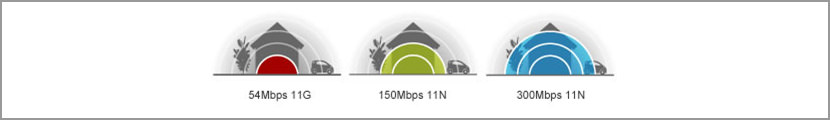
Getting the most expensive router when you live alone is not going to make much difference. These routers are made for heavy usage, in a situation where you have a huge crowd. An average router for a small family is more than enough, unless you have a very good reason such as you always organize parties. If your intention is to share the internet with many users, for instant in a food court or a hostel, here are 3 main specification you should look out for:
- Dual or Tri Band – More bands means a less crowded band per user
- Mbps – The current fastest Mbps is 1300Mbps, more Mbps means faster transfer speed, means less time spend communicating with the router
- Processor – The router CPU is used mostly for encryption and NAT and of course any firewall filters you have set up. So the more wireless data you have and the more total session you have the more CPU you must have. In most cases the internet connection size will limit you well before cpu in the router will make a difference.
- RAM – More is always better
4. When Neighbors Do Not Get Along – Wifi War
The best is if you own a van, set your wireless SSID name to ‘FBI Surveillance Van’.
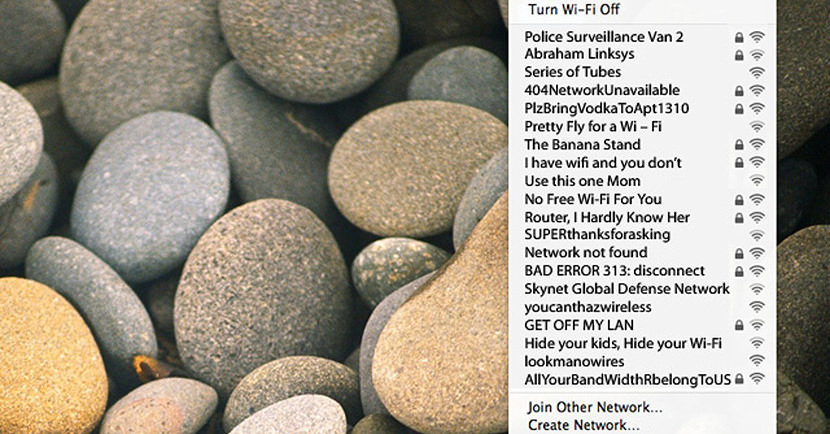
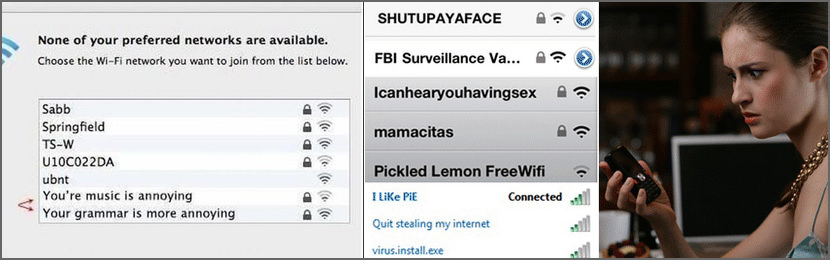
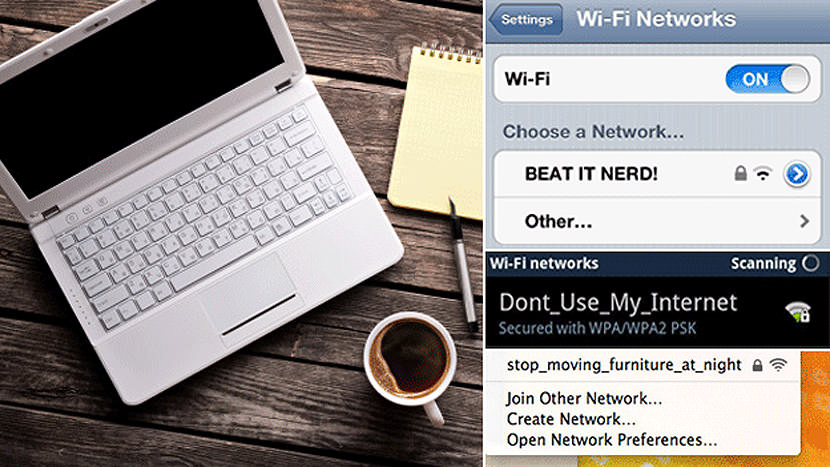
5. Five Weirdly Easy Tips To Boost Wifi Signal
We’ve been putting their routers in the wrong place this whole time. Wifi signals are made of radio waves that have a shorter wavelength than AM radio and cell phones but longer than satellite tv. How can I make my wifi faster? There are several things you can do to make your wifi faster without paying more, and they mostly have to do with the placement of your wifi router.






From where did you get this range comparison table data?
@Rafael
If I am not mistaken, I source it from Wikipedia, some manufacturer website, from their product boxes and etc.
which wireless Routers Have The Best Range in the market? cisco?
i have been using tplink routers for 2 years from now, dont have any complains, very solid and reliable piece of equipment. these routers have a nice features that the rest of routers don´t have, bandwidth control. you can config your uploading and downloading speed, totally recommended specially if you share ur internet connection with more than one user. it distributes equally your internet bandwidth. coverage is not a problem use the latest model, make sure u are using or working with the “n” standard. i know there are plenty of trademarks out there, but i have literally tasted all of them but this one is perfect. you can ban sites like facebook and others with no effort, lots of tutorials in youtube. It works smoothly with no lags or drops. i use tplink and an apple airport extreme base station, because i can share my printer with the rest of users at home, via bonjour with pcs with windows, in macs it works like a charm.
Nope. My ASUS router has the same features and I’m using it for more than 5 years now. Most router has except those simple low-end models. I’m not sure how many models and brands u tested but most of what u mentioned are available for almost all brands.
what is the average distance of a wireless router? which router has the furthest range and distance?
Which wireless router has the longest range? thanks
Cisco has the longest range wireless routers, but their premium products can run into the hundreds of dollars (super-premium in the thousands). For personal (non-business) use, I suggest using a Netgear Nighthawk router. These have adequate transmission power for the average size of home.
Longest range wireless router is netgear, belkin or asus? can we boost it or amplify it?
How to Maximize the Distance From Your Wireless Router without spending money?
can installing DD-WRT or tomato firmware to your router double boost the range and signal?? cheers
The reviews of long range wireless routers presented in this article is good
the Netgear’s R6300 has such high throughput that its distant and range is pretty amazing.
Wireless N+ Performance Routers for Home is the best investmenet, forget about range extender, there will be a delay
i am thinking of the beer can booster shown in many youtube videos… i wonder if it works!
we have super wifi router be able to connect 150 users at the same time, and over 60users use stream media.
Which wifi router has the longest range and it should not be very costly. Help me.
Can anyone express the average home range around the house in dBm so I can compare? My range is useless. It no longer works 5 meters away from Router I have a Hub 1 Plusnet – I am using a great APP on my tablet called Wi-Fi Analyser which shows signal strength, channels that nearby Routers are using. (you can change your own routers channels (by ADMIN 192.1.168.254) so that you are on different channel to them and avoid possible interference).
My Router is positioned centrally in living room. When I am directly in front of it – I get a reading of -41dBm. Then moving into the kitchen (5 meters away) it drops off to -75dBm and the internet signal drops off. Upstairs is only slightly better (about -70dBm) but the internet works albeit intermittently.
So can anyone else load the Wi-Fi Analyser APP (Keuwlsoft) – and then we can compare range readings.
Sometimes it is not the hardware, it could be the overcrowded spectrum. If you and your neighbours uses the same channel, chances are, your wifi will be slow because both router are competing for the same channel. It could be your other wireless devices that causes it too, do check all the wifi signal around your house, if possible, move to 5GHz.
https://www.geckoandfly.com/22552/get-better-wifi/
Hi, very interesting, what about advices, applications, configuration, for Android devices. Too many applications are available, but few should be interesting.
AC routers fall back to N for more range; N routers fall back to G for more range; G routers fall back to B for long range; and, B set the world record for wifi range. Now, go puzzle out how much of your range information is factual.
However, bravo for saying that supporting more devices is a router’s job, as in mostly unrelated to internet subscription costs. Both heavy duty single band commercial AP’s and Tri-Band home units, can do an admirable job at supporting more devices, without paying more for internet. That is even more practical if the unit or system has a QOS function provided.
Antennas are for nothing other than increasing range; however, inverse square law applies most inconveniently, because it takes 4 times the power to double the range. That’s 6 more db. If the router came with some 2.5″~3″ 3db antennas, then some 9db antennas, rather huge at 19″~20″ tall, should actually increase range. In fact, it is only the less dramatic, medium-size, antenna upgrades that don’t increase range noticeably.
This whole article is extremely misleading. Just because your device can hear the AP at x ft. away, doesn’t mean your device has the power to respond back. Most phones transmit at a max power of 11dB, so if your AP is set to transmit higher than your device, which can be, in some cases around 23dB (200mW), you won’t have a useable connection.
Yes, I agree, the title says Distance and Router, not ‘How to receive signal on your smartphone 100 meters away’. That said, it is a guideline for people with 2 desktops with high power receivers.
Wrong! Wireless G has been proven to have more coverage than Wireless N.