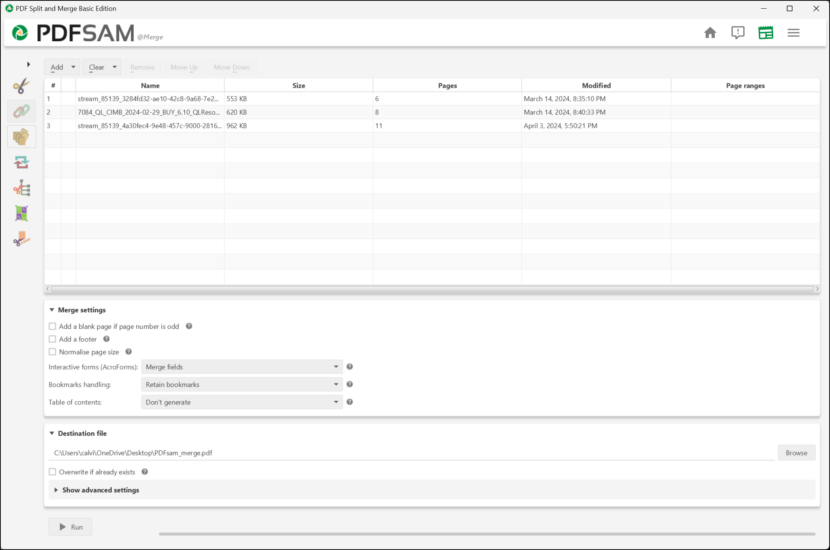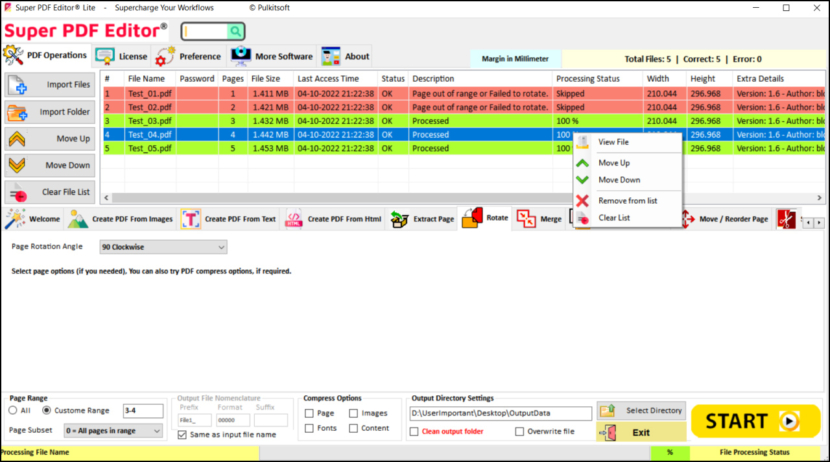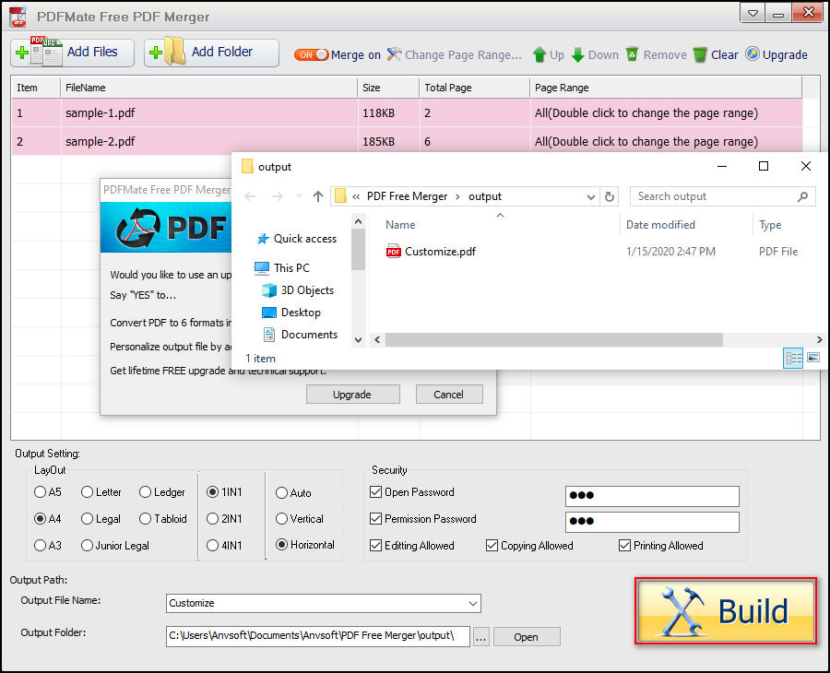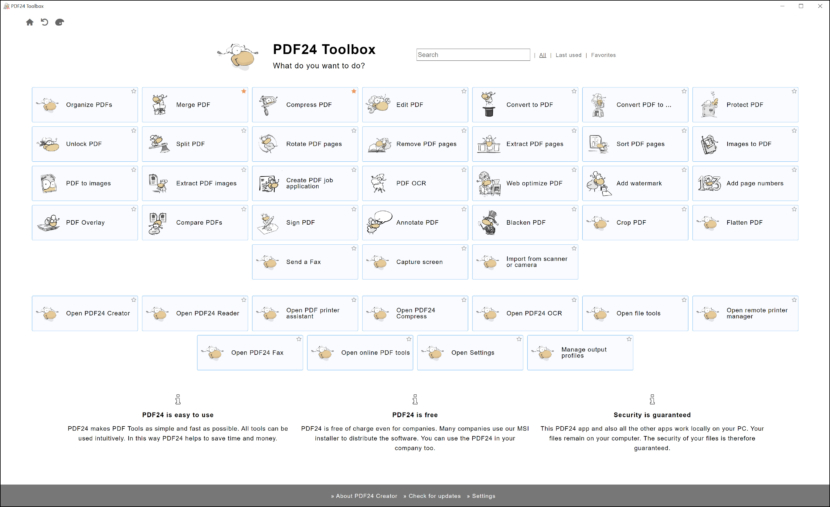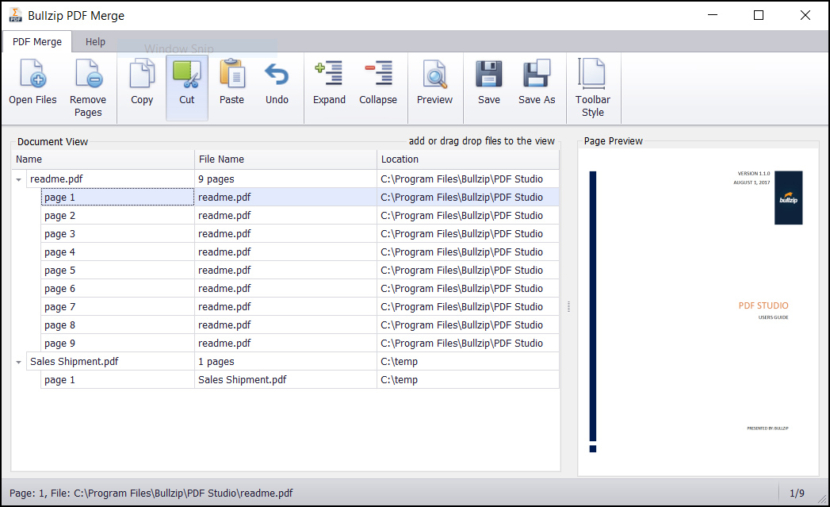One of the problems with online web tools is the need to upload your PDF files to a server and not knowing if they kept the files or delete them after you’ve finished processing it. It could be a sensitive file with personal information which you do not want it to be stored in someone else’s server. This is why I always avoid using online split, merge, combine PDF tools. Offline is the best way to go.
Continue ➤ 2 Free Offline Bulk PDF Compressor – Optimize And Shrink Large Files
However, if installing a third party software on your computer is out of the question, such as company’s policy or for security reasons. Adobe, the creator of PDF format, has a few free online tools and one of them includes combining and merging PDF files for free – Adobe Merge PDFs. It allows the merging of a single PDF document of up to 1,500 pages. You can combine up to 100 files, with each individual file limited to 500 pages. According to them, the files will be securely handled by Adobe servers and deleted unless you sign in to save them.
1. PDFsam Basic
Split and merge PDF files with PDFsam, an easy-to-use desktop tool with graphical, command line and web interface. Merge, split, extract pages, rotate and mix your PDF files. Available for Windows, Mac and Linux. Free and open source since 2006.
- Merge – Merge PDF files, select the pages, merge bookmarks and interactive forms
- Split – Split a PDF file at given page numbers, at given bookmarks level or in files of a given size
- Extract from PDF – Extract pages from PDF files
- Rotate – Rotate PDF files, every page or just the selected pages
- Mix – Merge PDF files together taking pages alternatively from one and the other. The perfect tool if you have a single-sided scanner
2. Super PDF Editor Lite
Super PDF Editor Lite is one of the most comprehensive, powerful, process-based and lighting fast PDF editor, reader, and batch processor. Edit PDF with features like Extract Page, Split Page, Rotate Page, Merge Page, Duplicate Page, Move Page, Printing, and Compress Page. Make PDF editing easier and faster.
3. PDFMate Free PDF Merger
A very simple PDF combine and merge tool with a very minimalist user interface. PDFMate Free PDF Merger is a 100% free PDF tool that can work as a PDF combiner, image to PDF converter and PDF encryptor. With this free PDF file merger, you can break a big PDF file, delete unwanted pages, merge essential parts of PDF document, rearrange file in desired order, convert scanned file of image format and output encrypted PDF files.
The function within PDFMate also enables you to set a password for your PDF files to get high-security assurance. In the ‘Security’ session, you can add an Open/Permission password for the converted PDF files. In this way, you can protect the contents of the converted file and your privacy.
4. PDF24 Creator
PDF24 Creator is a free and feature-filled PDF creation, merging and conversion tool for Windows. Its unique feature among the free PDF printer tools is an editor, which allows users to easily assemble, create and modify PDF files with Drag & Drop. PDF24 Creator brings all PDF24 tools as offline versions. All files remain on your PC.
- PDF Printer – Print on this printer in order to create a PDF or use it as a universal PDF converter that converts any printable file to PDF.
- PDF Compression – PDF file too large? Compress PDF files with the included PDF compression tool!
- PDF OCR – Recognize text in PDF and image files via OCR and create PDF files with text layer.
5. Bullzip PDF Studio
Merge, Move, Copy, and Delete pages in your PDF document. You can use this tool to merge multiple documents and rearrange the pages. PDF Studio also serves as a lightweight PDF reader. You can use it to open, view, and print your PDF documents. Works with Windows 11, 10, 8.1, 8, 7, Vista, XP and Windows Server 2019, 2016, 2012, 2008, 2003.
6. Combine PDF
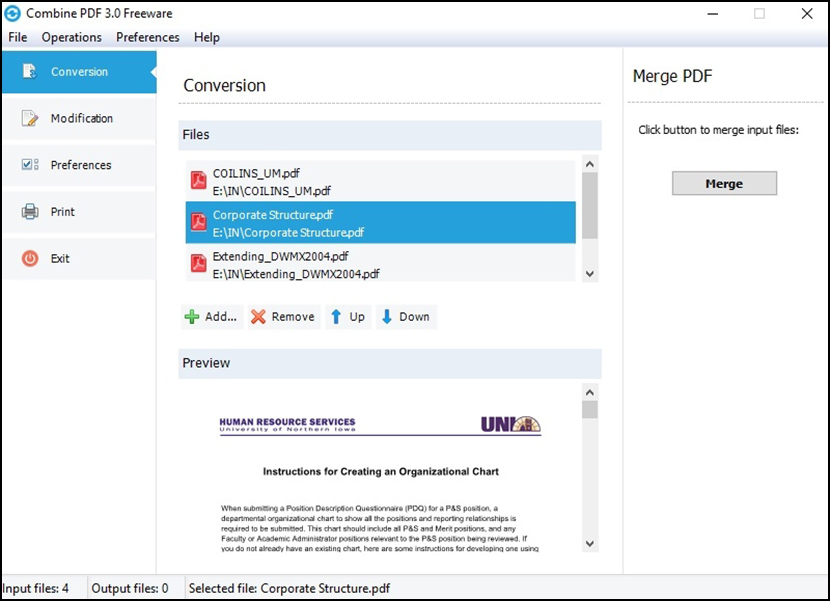
[ Discontinued ] Combine PDF allows you to merge several PDF files into a single document. The easy yet powerful PDF tool. The program allows you to merge PDF documents into one file. All you need is to drag-n-drop your PDF files into the program window, then click the “Convert” button! Combine PDF is absolutely free, it works under the following OS: Windows XP / Vista / 7 / 8 / 10.
After PDF joining, you are able to improve your document: to add the text of image watermarks, to set permissions, to edit metadata. You can also crop, rotate or delete the pages of PDF. The software is completely free, so download it right now. You will be amazed by the simplicity and a pretty interface of Combine PDF software.
- Merge PDF files: you are enabled to combine several PDF files into one.
- Modify PDF: crop, remove pages, rotate pages. Sing, encrypt and protect your PDF file.
- Print PDF files: you can print the received document without leaving the program.