If you have thousands and thousands of images to process, it can become a really tedious task. Fortunately these simple tools will greatly save your time, especially when it comes to watermarking all of your copyrighted images.
Continue ➤ 8 Free Jpeg Compression Tools With Lossy And Lossless Optimization
These free software comes with Adobe Photoshop like actions but in batch or bulk mode – such as resizing, converting, cropping, watermarking, date stamping, renaming, and so on.
1. Image Tuner
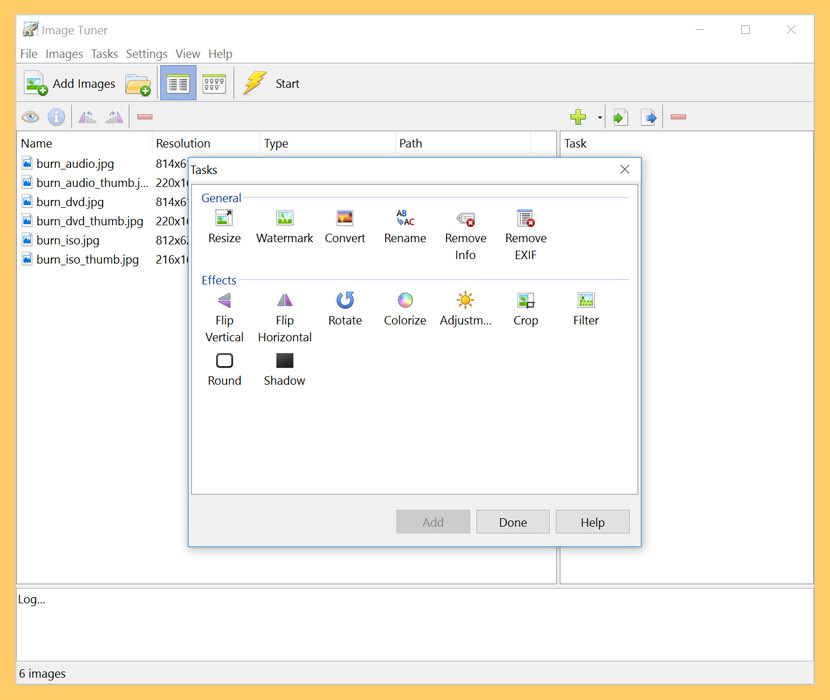
Image Tuner is a free batch image resizing, renaming, conversion and watermarking software with a super-intuitive and straightforward interface. Based on an extremely fast image processing engine, this award-winning software has a bare minimum of controls and will help you with the most typical photo and image-related tasks.
Using Image Tuner you can add watermark text or image to your photo, it could be your logo or just image name. Also you can remove image information or EXIF data stored in JPEG images.
- Resize your photos in batch mode using built-in templates
- Rename multiple pictures in batch mode
- Add your logo or other watermark to multiple photos at once
- Convert between image formats using various settings
- Flip, rotate, sharp, colorize, round your photos
- Remove EXIF and other info from digital pictures
2. ImageMagick
Use ImageMagick to create, edit, compose, or convert bitmap images. It can read and write images in a variety of formats (over 200) including PNG, JPEG, GIF, HEIC, TIFF, DPX, EXR, WebP, Postscript, PDF, and SVG. Use ImageMagick to resize, flip, mirror, rotate, distort, shear and transform images, adjust image colors, apply various special effects, or draw text, lines, polygons, ellipses and Bézier curves.
- Composite – Overlay one image over another.
- Generalized pixel distortion – Correct for, or induce image distortions including perspective.
- Large image support – Read, process, or write giga-pixel or tera-pixel image sizes.
- Perceptual hash – Map visually identical images to the same or similar hash useful in image retrieval, authentication, indexing, or copy detection as well as digital watermarking.
3. XnConvert
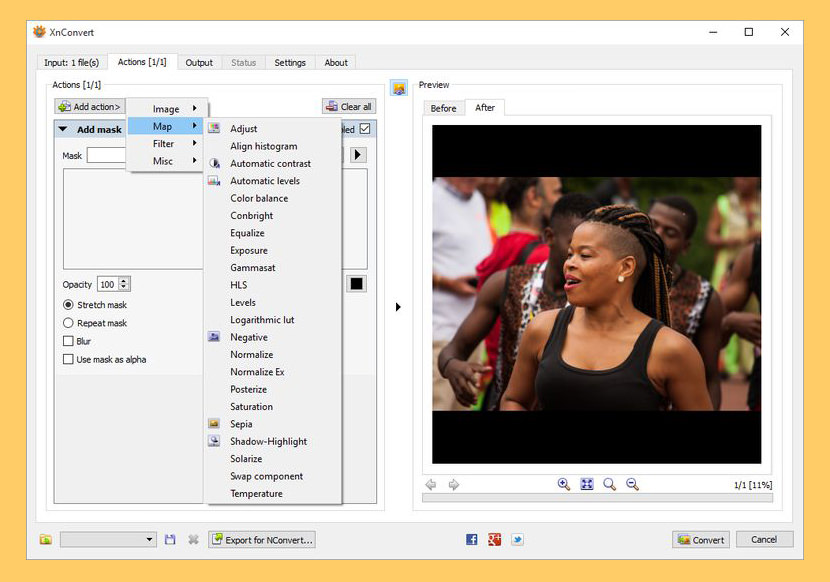
XnConvert is a powerful and free cross-platform batch image processing, allowing you to combine over 80 actions. Compatible with 500 formats. It uses the batch processing module of XnViewMP. Combine and choose between more than 80 different operations including:
- Metadata Editing.
- Transforms: Rotate, Crop, Resize, …
- Adjustments: Brightness, Contrast, Saturation, …
- Filters: Blur, Emboss, Sharpen, …
- Effects: Masking, Watermark, Vignetting, …
4. FastStone Photo Resizer
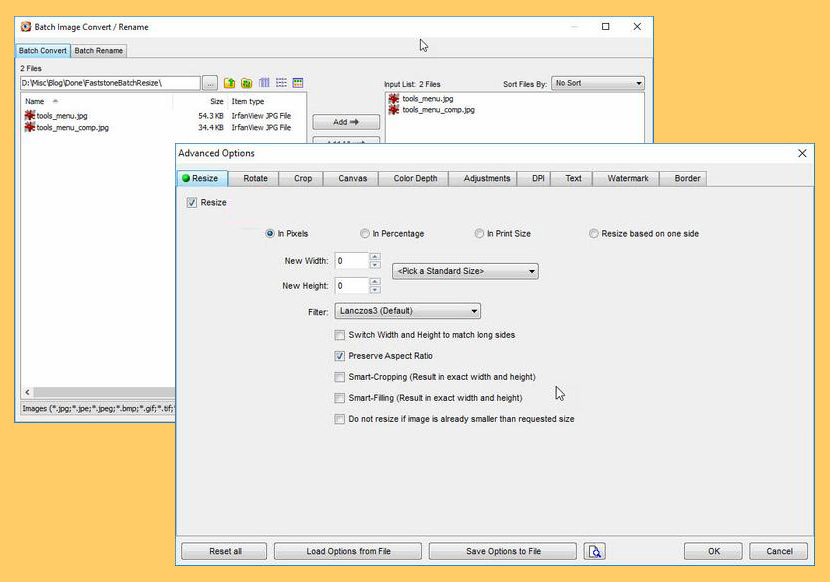
FastStone Photo Resizer is an image converter and renaming tool that intends to enable users to convert, rename, resize, crop, rotate, change color depth, add text and watermarks to images in a quick and easy batch mode. Drag and Drop mouse operation is well supported.
- Convert and Rename images in batch mode
- Support JPEG, BMP, GIF, PNG, TIFF and JPEG2000
- Resize, crop, change color depth, apply color effects, add text, watermark and border effects
- Rename images with sequential number
- Search and replace texts in the file names
- Preview conversion and renaming
- Support folder/non-folder structure
- Support multithreading. i.e. process multiple images simultaneously for better performance
5. Microsoft PowerToys Image Resizer
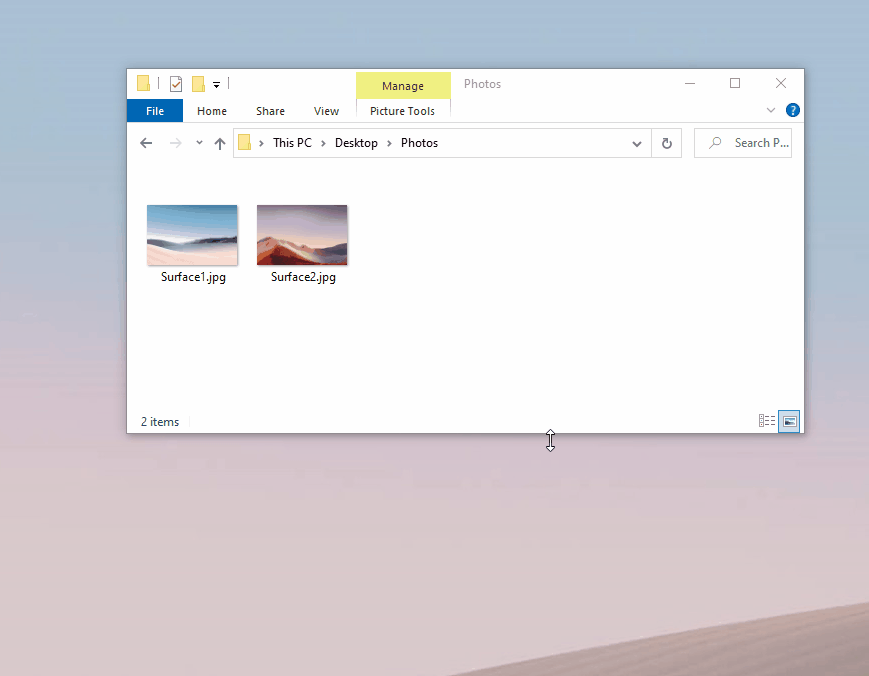
Image Resizer is a Windows shell extension for bulk image-resizing. After installing PowerToys, right-click on one or more selected image files in File Explorer, and then select Resize pictures from the menu. Image Resizer allows you to resize images by dragging and dropping your selected files with the right mouse button. This way, resized pictures can quickly be saved in a different folder.
6. IrfanView’s Batch Conversion
Many content providers use IrfanView’s batch conversion feature to prepare png page scans for proofreading at DP. This feature allows you to make the same change(s) to a large number of images at once, rather than one at a time on each image.
7. ImBatch
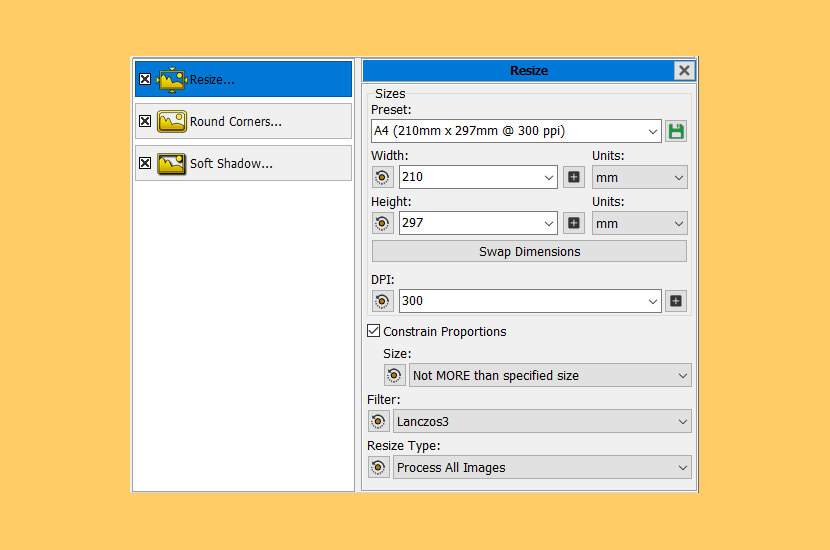
ImBatch is a free multithreaded image processing tool for your Windows PC. With the help of ImBatch, users can perform a variety of complex image editing tasks, applying those changes to hundreds of images at once. Whether you’re looking to crop, resize, rotate, add/remove tags or convert image format, ImBatch provides users with dozens of editing tools.
What sets ImBatch apart from other image processors is their task building environment. By combining different image editing tasks, ImBatch lets you design your own unique image editing projects. Ranging from simple to complex, there is virtually no limit to the variety of “builds” that you can create and process in batch with ImBatch’s help.


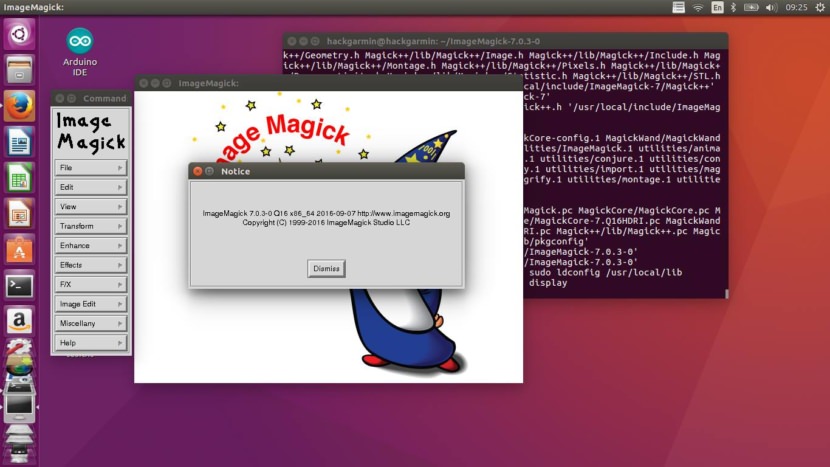
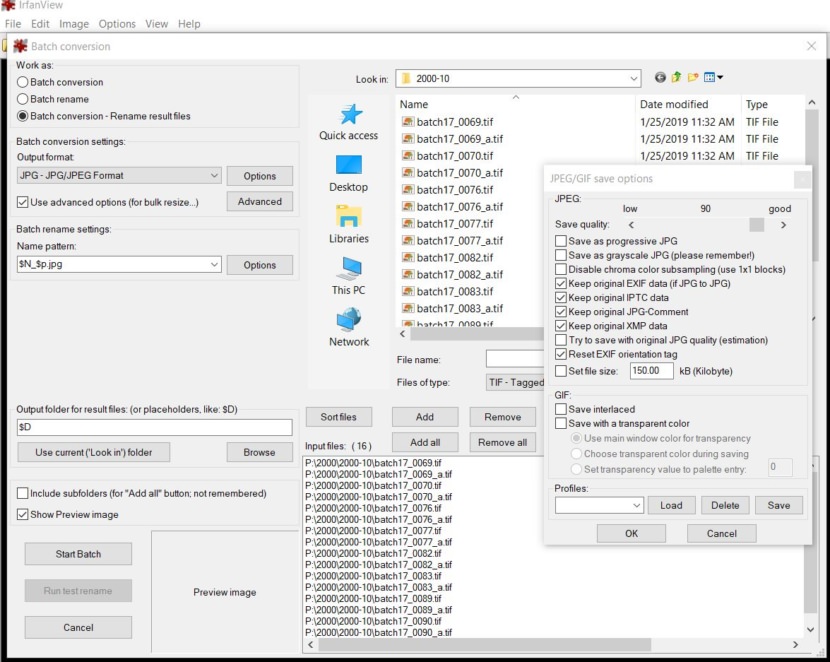




PhotoViewerPro helps you to create professional photos attachments for emailing to family and friends.