It used to be that an ounce of Ink cost more than an ounce of petrol, it is known as one of the most expensive liquids in the world. Not because it is hard to manufacture, it is simply because the printer manufacturer has a monopoly on the supply of these inks. A printer is sold at a loss but it costs much more to purchase the ink, that is why HP made billions selling inks during their glory days, not anymore.
Continue ➤ 3 Free Adobe PDF Printer Driver For Microsoft Windows 10 & Apple Mac
With the introduction of CIS by third party, also known as Continuous Ink System, printer manufacturer such as Epson and Canon was forced to follow suit with the introduction of their very own CIS printers. Canon joined the market thereafter. Unfortunately, it is only available for home and small business printers, not plotters.
1. EcoFont
Ink Saving Font and Software

According to BBC, the most ink cost saving ‘free’ font is Garamond, which is widely available everywhere. However, it is not the most ink efficient font in the market. The idea of an “eco typeface” isn’t particularly new. Ecofont is a program you can download that puts holes in typefaces so that when you print them, they use up less ink. The tiny holes in the letters are not seen by the human eye at the average size of printed letters. Tests with Ecofont show savings of 28% on ink for enterprise and small medium business.
Some argued Garamond saves more ink because it is smaller in size compared to the other fonts, therefore it is not a fair comparison. Times New Roman appears to be a good choice too, followed by Calibri and Century Gothic. All three outperformed Arial in various tests.
2. GreenPrint
Print Log And Management
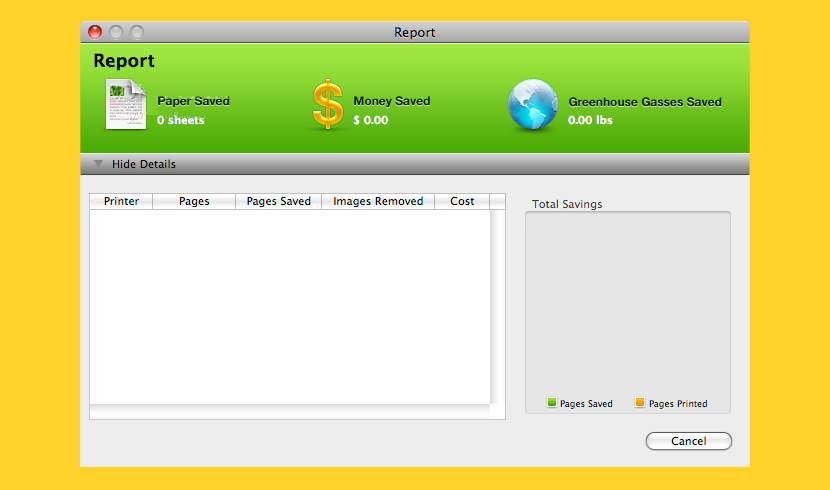
More often than not, the number one in ink wastage is the abusive usage by employees printing their own personal stuff. Departments and users have different print habits and needs. Print devices have different capabilities and cost profiles. GreenPrint offers a suite of software solutions that significantly reduce that complexity. They help you tackle print costs with a phased, tailored and measurable approach for every part of your organization. Works great on Microsoft’s Windows 10 and Apple’s macOS.
3. TonerSaver
Ink Optimizer And Print Log
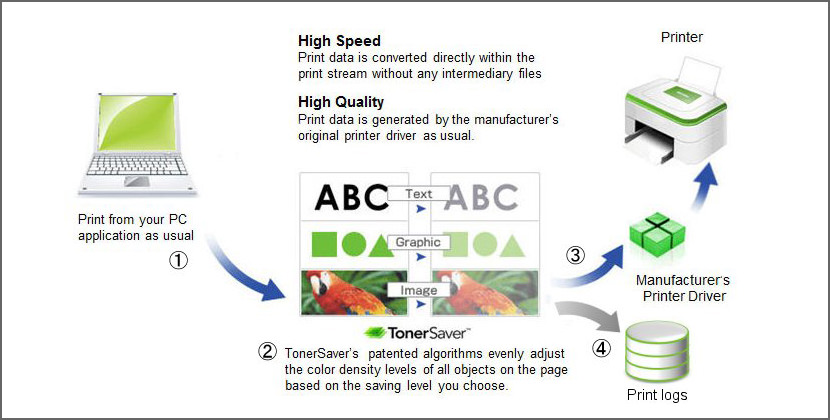
TonerSaver 4 is a Windows software, developed using patented printer driver algorithms that control Toner and Ink usage on all Windows based printers. Just one mouse click for substantial cost savings. Control and reduce toner and ink usage by up to 75%, while maintaining print quality.
- Save Toner and/or Ink by up to 75% at an incremental rate of 1%, without sacrificing print resolution.
- Ease-of-use interface, just one click for cost reduced printing.
- Compatible with all Windows based Laser Printers (including Multi-Function Printers) and InkJet printers.
- When choosing [Force Black and White] option, all documents are printed using black ink only. This option gives you additional cost effective printing.
- Force Duplex feature prints on both side of a paper, so you will also be able to save the paper cost.
- Compatible with all Windows applications including Excel, Word, PowerPoint, and all others.
- Compatible with Laser printers and Ink-jet printers. TonerSaver automatically detect ink-jet printers and laser printers, and applies optimized saving technology for each type of printer. This feature enables high quality printing while saving toner.
4. APFill
Ink And Toner Cost Calculator
APFill Ink Coverage Calculator is a unique tool for print shops and home users. Now you can optimize pages you print to spend less ink, toner and money. Ink and toner usage is usually described by printer manufacturers as so many pages of A4 using 5% coverage. APFill Ink Coverage Calculator helps you calculate ink and toner coverage on the page before printing.
When you use APFill Ink Coverage you can estimate your cost more accurately. Unlike other software, APFill Ink Coverage you can estimate your cost more accurately by estimating the ink usage of each page based on the ink cartridge, thus explaining the price tag. APFill Ink Coverage Calculator is a unique tool for print shops and home users. Now you can optimize pages you print to spend less ink, toner and money. Ink and toner usage (page yield) is usually described by printer manufacturers as so many pages of A4 using 5% coverage according to standard ISO/IEC 19752 test methodologies.
APFill Ink Coverage Calculator helps you calculate ink and toner coverage on the page (total ink coverage/density or total area coverage (TAC)) before printing. When you use APFill Ink Coverage you can estimate your cost more accurately. APFill will help you to estimate price based on paper density, paper format and original color density, so you can optimize pages you print and spend less ink, toner and money.
- Measure the color coverage of every page or average document coverage of a PostScript or PDF file (*.ps, *.pdf) with CMYK separation (up to 8 color spots). To use this feature, you will also need to install GPL Ghostscript 9.07 for Win32 or Win64.
- Measure the color coverage for raster formats (TIFF including multipage, JPG, BMP).
- Measure the color coverage of the highlighted screen area.
5. GreenCloud Printer
Optimized Ink And Management
GreenCloud is an eco-friendly PDF and printer driver to save money on your daily print jobs, reducing your ink and paper usage. GreenCloud Printer is a virtual driver to optimize your existing physical printer. Once it is installed it previews the pages before printing for:
- Combine 1, 2, 4 pages per sheet of paper
- Double-sided printing, black & white, and more features can be switched on/off with one click
- Optimized ink saver with 3 levels of saving ink options
6. InkSaver
Control Ink Usage
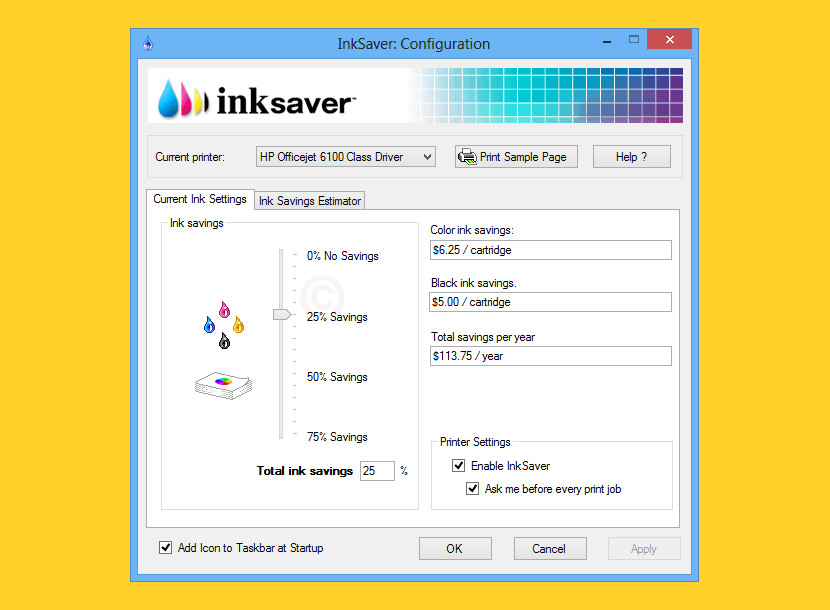
[ Discontinued ] Inksaver allows you to control the amount of ink used by your inkjet printer, making your ink cartridges last longer. Using patented software algorithms, InkSaver optimizes printer data so that your printer uses less ink – even when printing at your inkjet’s highest resolution. InkSaver’s patented technology optimizes your printer data so that you use less ink.
By entering your cartridge price and usage information, InkSaver will automatically calculate your estimated savings according to your ink savings settings. InkSaver works with ALL printer brands including HP®, EPSON®, Canon®, Lexmark® and many more. Inksaver also works with any type of ink or refill kit.
- Saves Money – InkSaver lowers your ink consumption and can extend the life of your ink cartridges by up to 4 times.
- Better than Draft Mode – Unlike printing in Draft mode, InkSaver gives you control over your ink without compromising print quality, regardless of whether you are printing in best, normal or draft mode.
- InkSaver is Easy to Use – Configurable ink savings levels let you choose the ink savings you prefer, from 0 to 75%.
- inksaver works with your inkjet printer – InkSaver works with ALL printer brands including HP®, EPSON®, Canon®, Lexmark® and many more. Inksaver also works with any type of ink or refill kit.


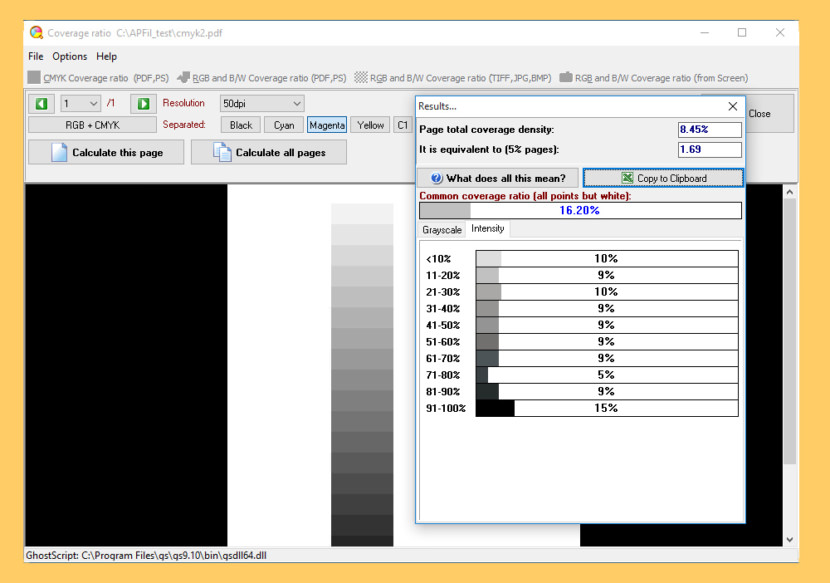
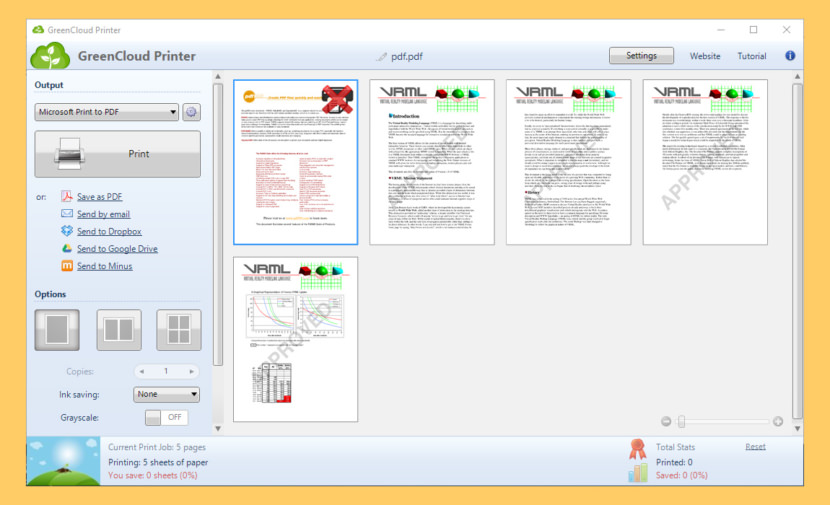
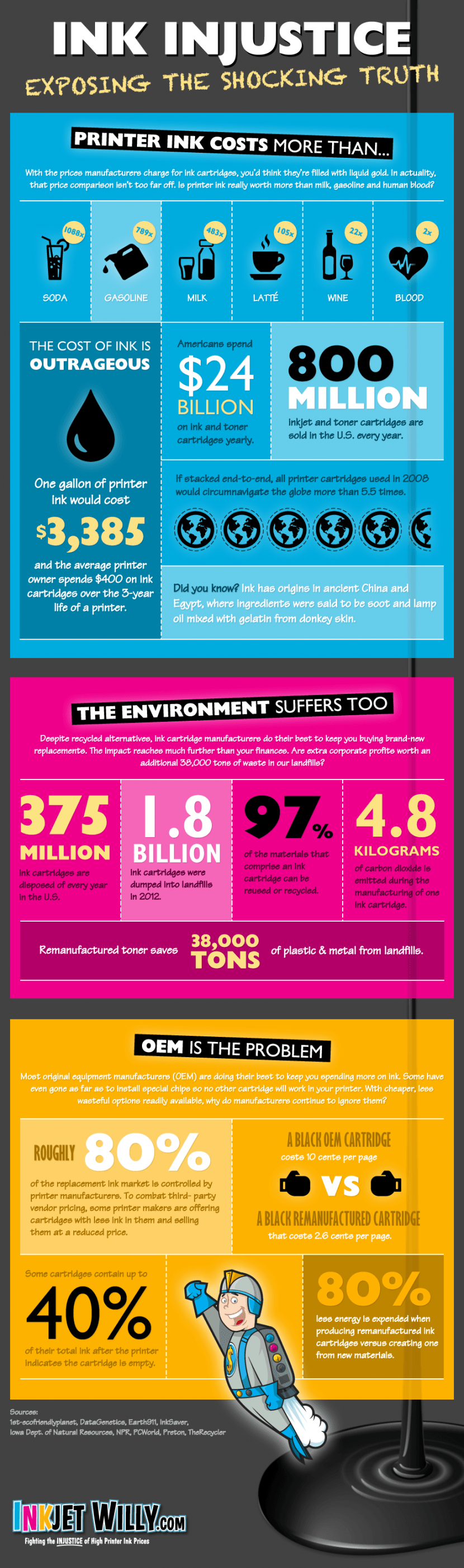

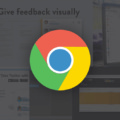


What a great share. We print hundreds of reports and are always wondering when the toner is going to run out. These look like very useful apps. Thank you for sharing.
Dear sir,
How are you?
We are a manufacturer of toner chip and toner cartridges for laser printer . please check our price list at your attachment!
To tell you a good news,now we have worked out many new chips with almost the best quality in China,Such as Samsung ML-1640,Samsung CLP-315 and Samsung CLP-310,Samsung SCX-4300,Samsung ML-2240 printer mainboard chip,Olivette M200 chip,Epson Aculaser M2000D toner chip,KyocerA TK-710/TYK-712 chip,Samsung CLP-350 ,HP Black Universal chip,HP 1600/2600,3600,Kyocera Kyocera TK-715,675,130,140,310,312,320,322,330,332 etc chip,HPC1215 chip,Lexmark C522 chip,Samsung CLP-300 chip ,Xerox C1110/Dell 1320 chip,HP 36A ,Epson 2600,HP 2020,HP 2025,HP 2035,HP 2055 ,HP P4014,HP P4015 ,Xerox DC7760 toner chip and Xerox Phaser 7760 drum chip etc…
Dear sir,
How are you?
We are a manufacturer of toner and toner cartridges for laser printer . please check our price list at your attachment!
To tell you a good news,now we have worked out many toner cartridges with almost the best quality in China,Such as Samsung ML-1640,Samsung CLP-315 and Samsung CLP-310,Samsung SCX-4300,Samsung ML-2240 printer ,Epson Aculaser M2000D toner chip,KyocerA TK-710/TYK-712 ,Samsung CLP-350 ,HP Black Universal chip,HP 1600/2600,3600,Kyocera Kyocera TK-715,675,130,140,310,312,320,322,330,332 ,HPC1215 chip,Lexmark C522 chip,Samsung CLP-300 chip ,Xerox C1110/Dell 1320 chip,HP 36A ,Epson 2600,HP 2020,HP 2025,HP 2035,HP 2055 ,HP P4014,HP P4015 ,Xerox DC7760 toner chip and Xerox Phaser 7760 etc…
kellvin
Hey
there is also PretonSaver, which i personally use. it works on shared printers and supports both ink-jets and laser-jet. I think its the easiest and the best value for money product out there.
Preton is working quite interestingly (fine) here, thanks for bringing that up.
I checked and tried all the options listed here on this article, sadly they didn’t work at all (too many errors), some have been removed from the market (no official download available) or the company exist no more.
It’s terrible to find ecoprint2 is no longer active. I actually tested it and LOVED IT, but it’s only a trial version. Searched everywhere for ways to activate it buying a licences but this is not possible anymore. That’s too bad, I find this to be an excellent product.
Tom,
What’s with the PretonSaver company? Mine quit working and I can’t get in installed. this happened before, but got good support from the company, this time I can’t get a word out of them. Do you have any suggestions on reinstalling it?
Another Tom
Same problem with Preton. It seems annually I would have to re-install the product code. Now it will not accept the product code and all attempts to contact Preton are in vain. I just deleted the software.
What a great share. awesome blog keep up the good work.
it will help a lot to the user’s.
Good stuff you have here. This is very informative and if you have enough time please do comment on my site and let me know what you think about my printer ink cartridges there.
hmm I have placed my order now only waiting for my order..
Superb I like the article about Reduce and Save Inkjet Printer Ink Cartridges and Toner Usage.Its more effective for the use of inkjet printer.
Thanks
There are many ways to save ink used in the printer. You have provided great information that helps to know that how can we save ink of our printer. Thanks for sharing!
The toner calculator is an awesome tool I agree on this, even in home users not just in shop this is so useful and it can help you manage your usage. Like you can monitor your ink how to be thrifty in some way of printing.
greencloud printer is also a good software to consider …
Thanks for the info, I never knew GreenCloud Printer exist.
I have a brother printer, and cups don’t show my ink levels, inkblot is no longer available. How can i fix this issue?
I never thought that cartridges contain up to 40% of their total ink after the printer says that it is empty. Even though this is a known strategy in order for printer manufacturers to earn more money, my tip for offices who use them is to find a local supplier of toner cartridges. Finding one close by can help an office save on time and money on getting a replacement.
If have you any problem with hp printer setup you can chat online with our expert, they resolve all technical problem instantly.