What to do with your old desktop, laptop, and Intel powered Apple Macbook, especially netbook? Instead of throwing them away, these outdated systems can be revived for simply web browsing, music playing, CCTV monitoring and more. Here are some of the latest Android operating systems for old PCs, you can install on your computer to make it live again.
Highly recommended for old computers to be repurpose as basic gaming computer for your child. After all, html5 games are now quite powerful and interesting enough. fydeOS is one of the more unique AndroidOS that runs on Raspberry Pi.
1. PrimeOS
Play any Android games at the comfort of Keyboard and Mouse
Android x86 based OS for PCs/Laptops. PrimeOS operating system gives a complete desktop experience similar to Windows or MacOS with access to millions of Android apps.It is designed to bring you the best of both worlds – a complete fusion of Android and PC. Now play any Android games at the comfort of Keyboard and Mouse.
If you already use Android, you’ll love what you can do with Prime OS. You can easily switch apps, pin apps and create shortcut icons. Customisable buttons to quickly access utility tools. PrimeOS adopts the start menu as a full entry to the system. You can start and manage the installed apps here, and you can also search for apps, create shortcuts, enter into the system settings and other functions.
2. OpenThos
Enhanced security based on Chinese standards and algorithms
OpenThos is a free, open source OS project based on Android-x86. It has a long list of features, just like other similar operating systems based on Android-x86 except OPENTHOS is Open Source. The source code is available on GitHub, and the official homepage can be found here. Currently, the official site seems to be written in the Chinese Language, but according to the project team, you can choose the English Language when attempting to install the OS.
- Real multi-window manager, task manager, file explorer and more
- Improved PC performance
- 60FPS drawing frame rate, low latency
- Highly optimized applications
- Full disk encryption and biometrics included
- Fine-grained permission control and application isolation: privilege masquerading
- Lightweight native GUI
- UEFI Boot Manager with support for Windows, Linux and OS X
- Integrated cloud services for real-time, multi-version cloud synchronization backups of data catalogs
- Synchronize with other PC (Windows Linux Mac) to access on mobile devices and browsers
- End-to-end encryption, protection of data privacy * (User data service is not available)
3. Bliss OS
Compatible with PCs, MacBooks and Chromebooks equipped with x86/x86_64 compatible CPUs
An Open-Source OS, based on Android, for phones, tablets & PCs with Desktop GUI. Their focus is to bring the Open Source community a quality OS that can run as a daily driver, syncing your apps, settings and customizations across all platforms you run Bliss on. Bliss OS comes with a wide selection of customization options, functions, and is even themable out of the box using rootless Substratum. With so many options available, you will soon find out why they call it Bliss.
This is Bliss for your x86-based devices, including desktops, laptops, tablets, maker boards and a lot more. These builds are compatible with PCs, MacBooks and Chromebooks equipped with x86/x86_64 compatible CPUs from Intel, AMD & others. It also supports GPUs from Intel, AMD, or Nvidia. Bootable Installer supports BIOS/CSM and UEFI boot. They recommend using Rufus to flash the ISO to a USB drive, and boot into that to test by running in Live mode. If that works, use the USB drive and boot into the installer to install/upgrade.
4. fydeOS
Runs on Raspberry Pi, Orange Pi, Khadas Edge, Radxa Rock, VMWare and more
FydeOS runs smoothly on most PCs that meet the minimal requirements. PC devices with FydeOS installed can perfectly support the latest web application standards and are compatible with Android applications and Linux environments, providing a Google Chromebook-like experience. Users can have a choice to opt for associated cloud services provided by Google as per Chromebooks, alternatively use services powered by Fyde Innovations, or opt for using a local account without any attachment to any provider.
FydeOS is based on the open source project The Chromium Projects, which we have modified and optimised to offer a more flexible user experience for whoever wishes to use FydeOS as part of their solution as well as the end users. FydeOS is a “Cloud-first” operating system that is tailored for this era where hybrid working has become parts of our lives.
FydeOS comes with minimalist design throughout with intuitive user interface that looks familiar. FydeOS boots up in seconds from cold, even with entry-grade hardware. It’s ready whenever you are. FydeOS is bundled with built-in virus protection and encryption by default, keeping your data safe.
5. ChromeOS Flex
Made for enterprise and small business
Try the cloud-first, fast, easy-to-manage and secure operating system for PCs and Macs. ChromeOS Flex is a sustainable way to modernise devices that you already own. It’s easy to deploy across your fleet, or simply try it to see what a cloud-first OS has to offer.
Chrome Enterprise upgrade unlocks the built-in business capabilities of ChromeOS Flex devices. Use Chrome Enterprise upgrade to secure and manage them alongside Chromebooks in the cloud-based Google Admin console.
- Advanced security – Remotely wipe or disable devices and enable sign-in restrictions to ensure that data stays in the right hands.
- Control updates – Choose to roll out updates gradually or automatically with the added option for long-term support channel.
- Granular device controls – Enable Single Sign-On, identity-free login and configure printers and Wi-Fi networks.
- Reporting and insights – Pull insightful reports including 7-day active metrics, OS versions and crash reports.
- Scalable, cloud-first management – Manage devices remotely in Google Admin console, use third-party UEM solutions or use Chrome Policy API to manage at scale.
6. Phoenix OS
Computers with Intel x86 processor and internal storage of more than 2G from the past five years
Phoenix OS is a personal computer operating system which is further researched and developed based on the Android platform, mainly orientated to smart tablet, laptop, desktop computer and other large-screen devices.
It inherits many habits and experiences of classic personal computer operating systems, and also supports millions of mainstream Android applications. You can use it freely no matter under environments of family, office, education or others. USB Bootable Installation Guide of Phoenix OS (x86).
7. Remix OS For PC
Computers with 2 GHz dual core processor or better, minimum 2 GB system memory and minimum 8 GB of free hard drive space
Remix OS for PC allows you to run their PC optimized version of Android on any computer. Through a simple and quick setup process, enjoy millions of Android apps and games on your PC alongside the many intuitive and amazing PC features they’ve engineered into Remix OS. Remix OS for PC can breathe new life into old hardware.
Save money and time with Remix OS for PC. Whether you’re editing a PowerPoint, watching a TV show on Netflix, or playing Clash Royale, Remix OS’ Android app ecosystem always has something for exactly what you need and want to do. Remix OS is UEFI Boot & Legacy BIOS compatible.



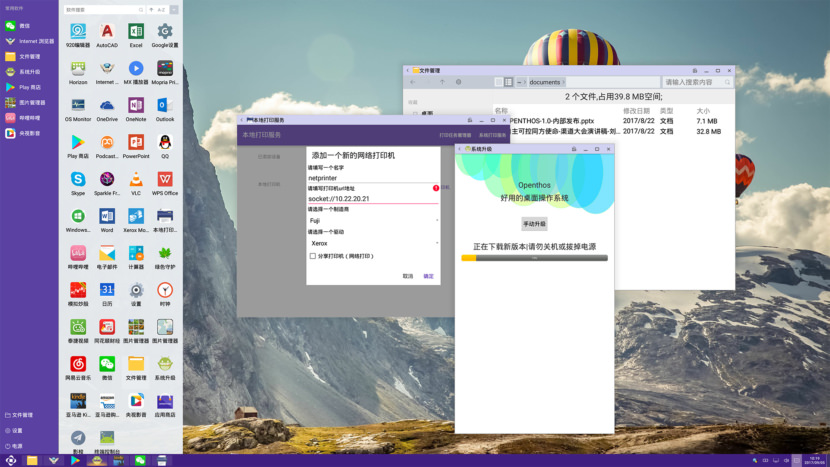
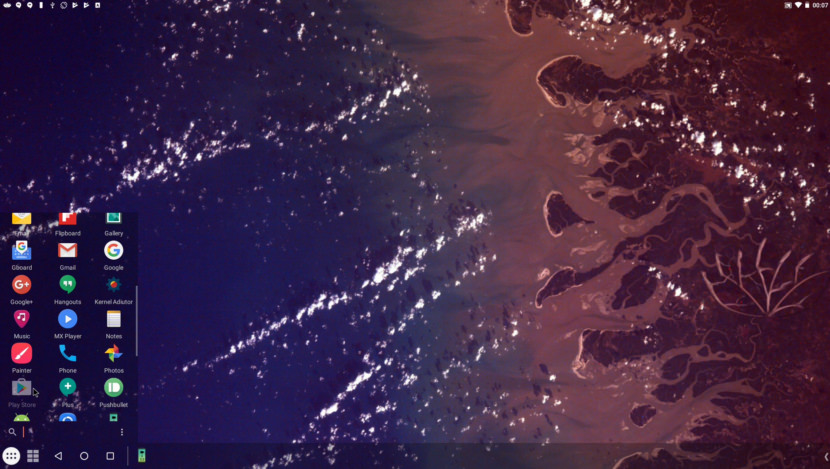



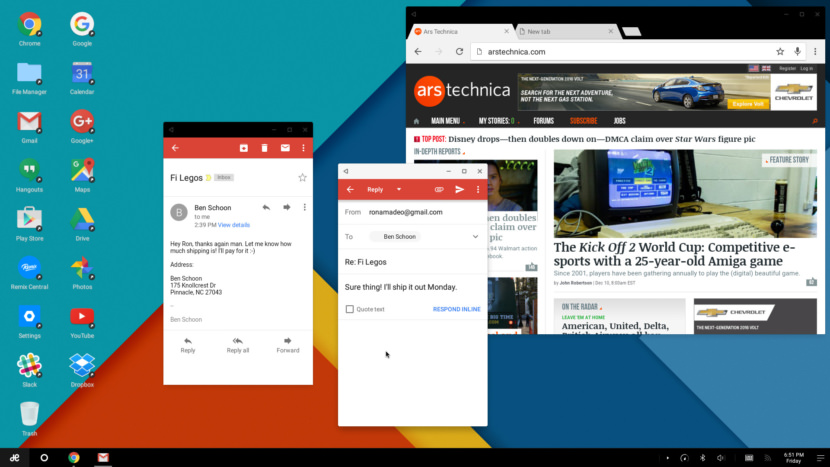




Are these safe from Miera dDoS, heartbleed and malware ? Does it come with firewall and antivirus ? Thanks for the info , I’ve never heard these OS before.
They are like all Android OS for smartphone, same kernel, only made to run on intel x86 processor instead of Arm processor. Since they use the same system and kernal, they have the same malware problems.
I tried Phoenix OS on my 2008 Core 2 Duo computer vut it didn’t work. Tried Prime OS worked but some apps are not launching.
I have a 2010 Gateway laptop. I have a Samsung Note9. I never open my laptop. I don’t know how to use it even after all these years. My Note9 phone is a breeze to use. Question…can I have an android system installed on my lap top? It does have windows 7.(This tells you how computer illiterate I am.) ?
It is very possible to run android, or linux on your computer. I personally prefer Peppermint OS for older machines. However, this does require some computer literacy as it is not necessarily just push a button to install.
I think the best one will be Stock Android x86 6.0 or 7.1. They run very smoothly in my 15yr old computer.
I also want to know if it comes with dvd writing and burning capabilities like windows 7 had, and maybe they could add to the next OS an audio file editor and encrypt the whole message.
The issue with these 2 OSs is that you need a PC thats not older than 5 years (recommendation) and they have to be Intel CPUs. For RemixOS at least it should be a i3 CPU.
Me myself have a AMD hex core 3Ghz from 7 years ago and tried both OSs and there were a lot of install crashes and stability issues before it kinda not really worked. 5 years for a desktop is NOT old. Old desktop means not able to run windows 7. The strange thing is these android OSs are based on linux and linux runs on old desktops.
In today’s planned obsolete world, anything that is 2 years old is considered old. I think it has more to do with the hardware than software. Most probably it is compatible with popular hardwares such as Intel, Nvidia and etc.
Phoenix os is working nice on my 7 years old pc and it runs android 7 also .
Suitable for 2gb ram 32 bit no lag
I’ve installed this on a few laptops from 2009. That’s over 10 years! The x86 OS’s work better with integrated graphics, at least for me. I couldn’t get it to work with an old core2Duo/AMD HD Radeon desktop. It runs amazingly well, but with several compatiblity issues. Currently using a 2013 all in one Touch Screen Acer with Prime OS. Very nice, wish they would fix the Tinny audio issues with realtek.
I have Android Os running on a few computers aged 7 to 14 years, so they are definitely old.
And, they run well and I hardly have a complaint about Remix, Lineage, Android or Phoenix. But, I found that you need time to get to know each Android OS as they differ in how well they work with different installed apks.
As all my old computers are x86, I can’t say anything about computers which are using AMD and whether these Android systems will work with them.
Wow. My old Pentium 4 with 2 GB of Ram needs a new OS to work (or play games)…
my core 2 with 6 gb ram and 64mb graphic need also
Will it work on p4 system linux
Phoenix os is working nice on 5 years old pc and it is also runs android 7.1thats why it can handle games like pubg ,etc.
is RemixOS is really lightweight? Are there any other Android OS lighter than RemixOS?? It’s still slow on my laptop, really slow. Or maybe it’s just my laptop cause its really old, it’s about more than 10 years old.
So Nice Article. It helps me a lot to find Best OS
RemixOS is no longer developed by Jide so the only place to download it from is FOSSHUB which was also one of the primary and original mirror for RemixOS
I can’t install any of the Android os . All are stuck on initialization and not loading. Hp notebook 15 laptop, intel Pentium N3450 processor,4 gb ram hdd 500 gb anyone knows the solution??? Plz reply
Any user can guide over Intel ATOM D2550 CPU with Intel NWM 10 Chipset.
Which Android OS suite in this spec?.. try few always stop at boot or stuck at display…
I’ve managed to install with android x86 release 5.1-rc1 and release 6.0-r3. Choose the 32-bit ISO instead, the 64-bit seems have some issues with the system.
Sadly, only 3GB RAM can be used on my 4GB RAM (because of the 32-bit maximum memory capabilities)..
How using these OSs is better than using Android emulators like Bluestacks? They have a lot of features these days.
Emulators don’t run well on low end. And mobile devices often have lower specs than your desktop pc. Even as they are laggy they take the last bit in performance, which gives you a quite low battery time. And have you ever tried to swipe in from the left on a windows machine?
Do i need backup apps andriod to pc? Or a zip file apps in order to use the apps youve recomended?
Low end computers cannot use Bluestacks. This website is mainly focused on low end computers.
A side note: if u have a Galaxy 10 or later smart phone try using DeX. It’s a Win 10 app that let’s u connect ur phone to ur desktop with an USB cable and run apps off your phone.
It may work with a Galaxy 9 …
I need android is for my Pentium 4 PC with Intel D845GLLY motherboard with 2 GB ram. Please suggest a fast android is for Kodi, movie and music.
If you’re looking for a polished OS that truly works on old computers like pentium 4 processors use Zorin OS. This OS dates back to 2009 with 6 different varieties: Core, Lite, Gaming, Multimedia, Educational, Ultimate launching in 2010. Current version is Zorin 15.1. Steam is present by default on the Ultimate Edition. Zorin OS Lite System Requirements CPU 700 MHz Single Core – 64-bit or 32-bit, RAM 512 MB, Storage 8GB and Zorin OS Ultimate CPU 1 GHz Dual Core – 64-bit, RAM 2 GB. These are full featured operating systems designed to fully replace windows or mac. Ultimate is packed with preinstalled software including 20+ games also a look changer from Mac to Windows or Linux. This OS will fully revive an “old” computer.
Agreed Zorin brought my Win 7 laptop back to life.
Linux Mint also works very fine in Pentium 3 and Core 2 Duo
In today’s planned obsolete world, anything that is 2 years old is considered old. I think it has more to do with the hardware than software. Most probably it is compatible with popular hardwares such as Intel, Nvidia and etc.
Planned obsolete world Lol..
Gone are good old days of software when it would run unmodified for years.
i love remix os , but its not get new update
Which version of AdroidX86 I could use on a Samsung e150 eeepc (Intel Atom N450 1.66Ghz processor, 1GB RAM, 250GB SATA hard drive, Intel GMA 3150 graphics accelerator)
Android x86 7.1.2 or 8.1
Phoenix is not booting please help
dude remix os link is broken
Thanks, updated, they’ve discontinued their OS.
Yeah Yeah. Just download it from fosshub.com
5 years isn’t old. I have pentium 3. It runs everything today through linux just slower but much less electricity.
Which will work on core 2 duo
Remix OS, Stock Android x86 6.0 and Android x86 7.1.2
Hello,
Thank you for thinking about old computer owners.
I have AMD athlon X2 3200+ (~2Ghz) CPU, ASUS M2N-MX board with integrated NVIDIA GF6100 graphics, 4GB DDR2 800Mhz RAM, 120 GB SSD (60GB for win7). Which would be the best suitable Android OS for this configuration?
Additionally If I upgrade to AMD Athlon 5600+ (2.9 Ghz) and PCIEx 16.0 GT710 1 GB graphics card, would it help to install even newer versions and which ones?
Thank you,
Dnyandeep
BlissOS site states it is available for “just about any Chromebook, Windows/Linux PC or tablet released in the last 4 years.”
Unless you’re like, 21, or a billionaire, 4 years is not “old”.
Try twice that.
I was always a sega fan. Always liked sega music better. Like Ecco, Flashback, Sonic. And didnt like MIDI style on SNES. But have to agree that Populous and RnR Racing sounds a way better. Thanks for vid, it will help me to pick a game. All i had till today is namelist and no idea what to play – random pick was disappointing.
You can install Prime OS as it is very user friendly and it comes with Play Store so that you can use those android apps whcih you are not able to use as you have bricked your phone. They even have their own forum now, so if you face any issues while using their OS you can post your query on their forums and get your issue resolved asap.
PrimeOS is certainly the most the ideal Android based OS for mobile games on PC/Laptops. In fact, it is the world’s most stable android OS for PC/Laptops. PrimeOS even has its own forum now, so if you face any issues while using their OS you can post your query on their forums and get your issue resolved asap
If your looking for best OS, Try using PrimeOS! Even though it’s an OS and not an emulator. It has some some great features. Gaming is good with the keymapping and it’s pretty stable too. And the new update is also great!
i played almost all of these games. except the ones with low graphic art like f-zero, mario kart, castlevania, metroid etc. contra had low graphic but very enjoyable with co-op. earthbound, ff should be top5. idk how many times i’ve replayed crono trigger and earthworm jim. others mostly 75%.
I see nothing for x86 32-bit CPU’s. So, you might as well tell us to either run 32-bit Raspberry Pi “Desktop” (not intended for an actual SOC) or toss that 32-bit system in the landfill. There is no Android for Atom 32-bit that I can find (which is kind of how I ended up here).
normali os