How to batch offline compress large Adobe PDF files? There are many online PDF compressors, the only problem is most of them do not allow bulk uploads. If you have many PDFs to shrink, you will need software that runs on your Microsoft Windows computer that allows you to batch compress all of your PDFs.
Continue ➤ 60 Best Websites To Download Free ePub and PDF EBooks
Is it possible to compress a large PDF to 100KB? Depending on the content, if the optimization and compression is too great, chances are the images included will be highly pixelated. Here are 4 free offline PDF condensers and compressors for compressing your PDF CV / Resume files small enough for emails. Works great on Microsoft Windows.
1. Free PDF Compressor
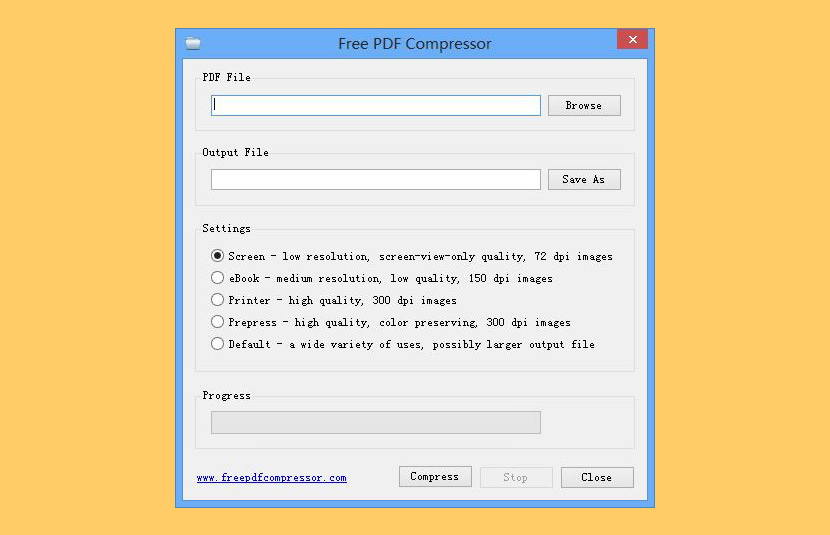
Free PDF Compressor is a free PDF compression software to enable you to effectively reduce the size of PDF files. Software is simple and easy to use, select an existing PDF file, and hit button “Compress”, a compressed PDF file will be created, page by page, a progress bar will show progress of the whole compression process.
This software is completely freeware, free for personal and non-commercial use. Why is there a need to compress a PDF file? Some PDF files are large, especially PDF documents that contain many images, these files open very slowly, and are not easy to store, transfer and share. Now you can use this free PDF compression software to compress these files with an acceptable quality.
At the same time, by reducing PDF files size, you can use PDF as your ebook format, easy to read PDF files on mobile phone, send by email as attachments, or upload and share with your friends. This software supports five different compression settings:
- Screen – low resolution, screen-view-only quality, 72 dpi images
- eBook – medium resolution, low quality, 150 dpi images
- Printer – high quality, 300 dpi images, no watermark
- Prepress – high quality, color preserving, 300 dpi images
- Default – a wide variety of uses, possibly larger output file
2. 4dots Free PDF Compress
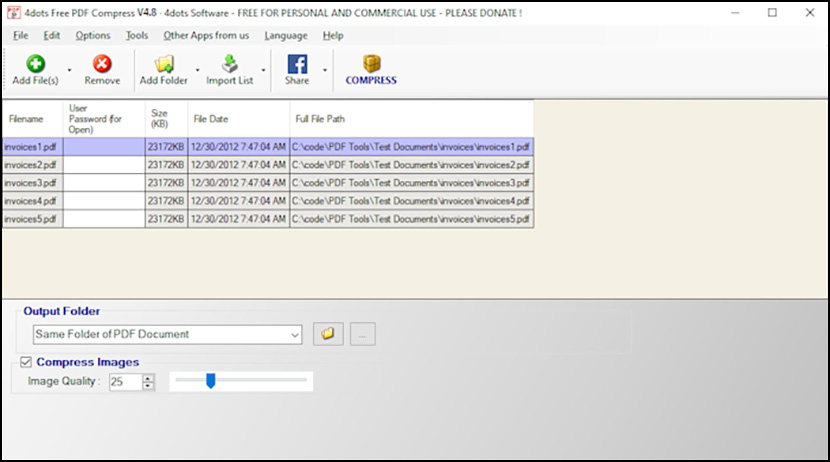
Batch compress PDF documents and shrink PDF file size drastically.Free, very easy to use and also multilingual.PDF Compressor that supports drag and drop,integrated into Windows Explorer,supports command line functionality for inclusion in scripts.Whole folders with PDF documents can be compressed.Translated into 38 languages.Supports password protected PDF files.Does not require Adobe Acrobat installed.Shrink PDF files easily.
- Batch compress PDF documents and reduce their file size drastically.
- It is absolutely free and also multilingual.
- Easy to use. Supports compressing PDF documents with a right-click in Windows Explore or by a drag and drop.
- Can be executed from the command-line for inclusion in scripts
- Does NOT need Adobe Acrobat software installed.
3. Reduce PDF Size
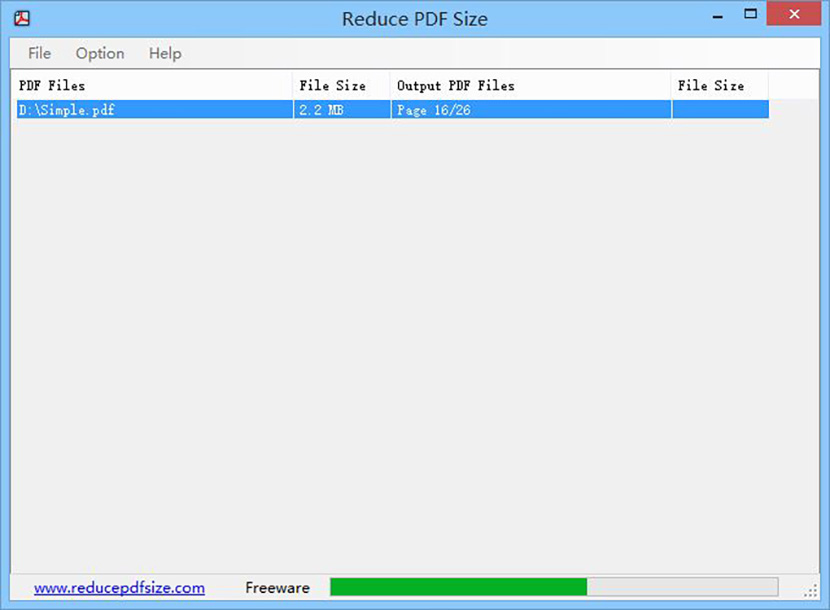
Reduce PDF Size a free PDF document compression software, it can quickly compress PDF documents and reduce PDF files size, it supports five different compression settings, you can choose different compression ratio according your own requirements. In addition, this software also supports batch conversion, enables you to compress many PDF files one time.
4. PDF24 Creator
PDF compressor to reduce the size of PDF files quickly and easily. When reducing the file size of a PDF, various methods are used to make the file smaller. Depending on what data is contained in the PDF, the compression works well or less well. PDF files with e.g. images can be compressed well. Lossless PDF compression is possible with PDF24, but you can’t expect a big reduction in file size in this mode.
The PDF24 compression tool has several modes. In normal compression mode, the quality and size of the images are reduced, as this has the greatest effect on the file size. Lossless compression can also be used, but has less impact. However, a reduction in quality is often not a problem. The question is more or less how much the quality can be reduced, which is still acceptable in terms of file size.
Windows users can also use PDF24 offline, i.e. without an Internet connection. Simply download the free PDF24 Creator and install the software. The PDF24 Creator brings all PDF24 tools to your PC as a desktop application. Users of other operating systems should continue to use PDF24 Tools.
5. Sejda PDF Desktop
How to compress PDF files or reduce the size of your PDF files? Sejda PDF Desktop is free to use with daily limits with no watermark. Works offline. Same features as the online service, and the files never leave your computer. Compatible with MacOS, Windows and Linux. Reduce the size of PDF files. Optimize images and other resources.
6. iLovePDF Desktop
Reduce file size while optimizing for maximal PDF quality. iLovePDF is your number one web app for editing PDF with ease. Enjoy all the tools you need to work efficiently with your digital documents while keeping your data safe and secure. Download the iLovePDF Desktop App to work with your favorite PDF tools on your Mac or Windows PC. Get a lightweight PDF app that helps you process heavy PDF tasks offline in seconds.
7. Free PDF Utilities
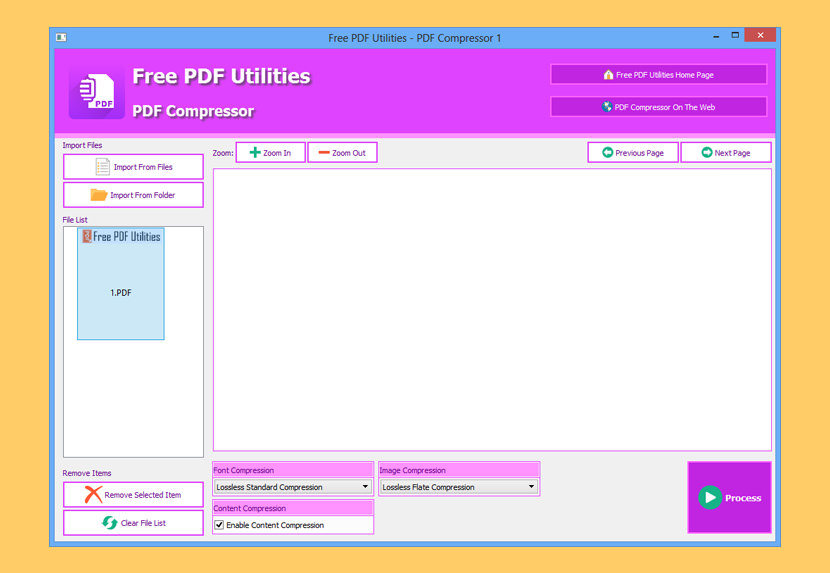
[ Discontinued ] The PDF compressor is one of the most convenient software tools you can have. It is virtually easy to install, always updated with new versions, with a batch processing function, it supports flate algorithm to compress, saves space, do not compromise document quality (e.g. font and formatting), and last but not the least – 100% free.
Do you have a lot of PDF documents and wondering how you can minimize the size to save up disk space? The fastest and easiest to do that is to use a PDF Compressor. Now, there are plenty of PDF compressors out there but not all are made equal. Some are clunky, poorly designed, slow, and not OS-friendly. Some even don’t have the essential features that enable processing of multiple PDF documents at the same time. Features:
- Support Batch Processing (process multiple files in one time)
- Support Flate algorithms to compress
- Support to compress font and content.
- Save space, faster processing speed then competitors
8. PDF Compressor
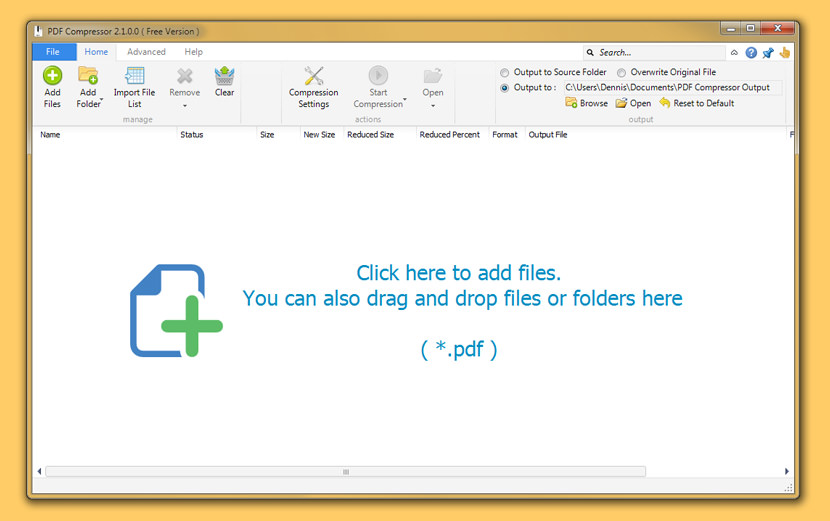
[ Discontinued ] PDF Compressor allows you to compress PDF files, reduce pdf file size easily and quickly. It offers an easy-to-use UI. With this handy tool, you can shrink PDF files, reduce the size of PDF files noticeably without any quality loss. The application can process thousands of PDF files at one time. The user interface is intuitive and easy to use, no learning curve, no skill needed.
- Compress PDF and reduce PDF file size
- Support batch mode. Easily compress thousands of PDF files.
- Support encrypted PDF document
- Lossless compression, keep quality the same.
- Better compression mode with minor quality loss.
- The UI is intuitive and streamlined.
- Easy to use, no learning curve.
- Supports touch mode. Ready for touchable pad/Microsoft Surface.


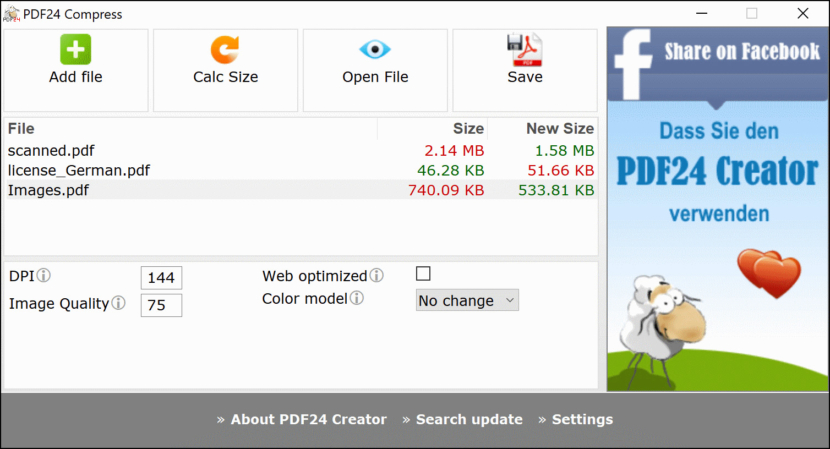
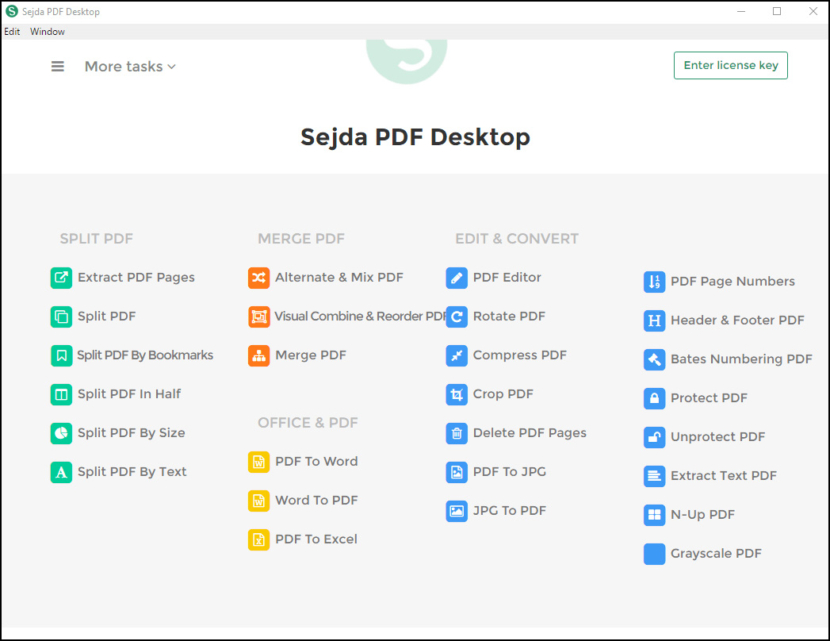
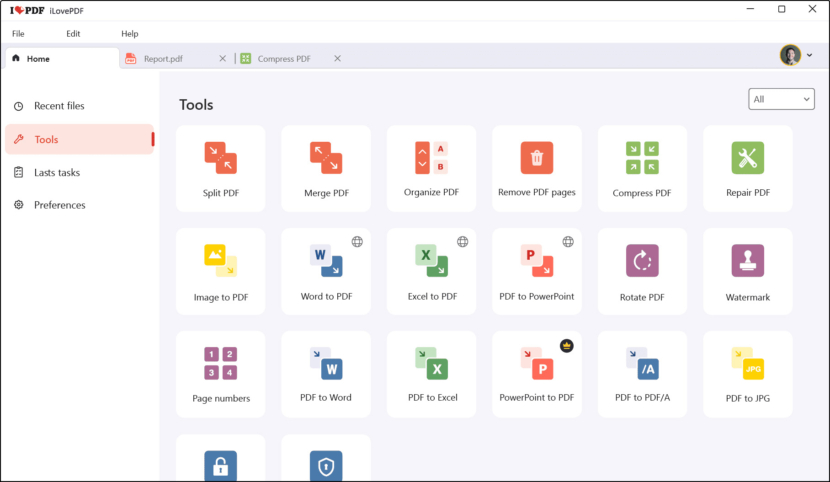




What?
In the beginning of the article you state one of the main problems with web-based PDF compressors is that they don’t allow bulk conversion – this is true, and why I landed on this article.
Then the very first program you recommend…doesn’t support bulk compression…brilliant.
They probably added this feature after I blog about it. Back then, it wasn’t there, I was searching for it too to bulk compress my thesis.
None of them actually compresses anything redues1kb thats it… not helpful
it really depends on how small is the file to begin with. If the file is 10KB, dont expect much gains.
Why don’t you instead try GorillaPDF compressor?
Because is not BULK